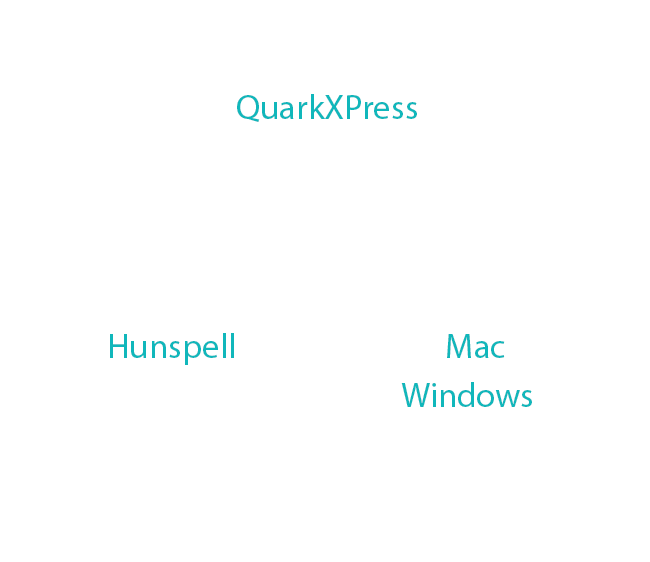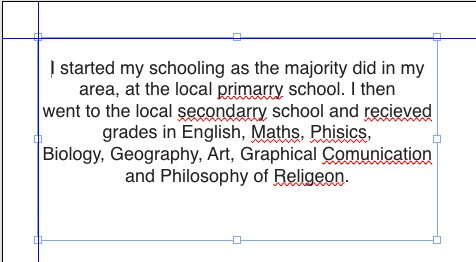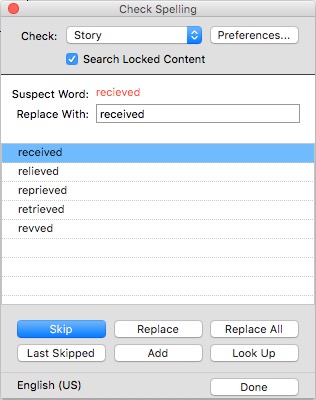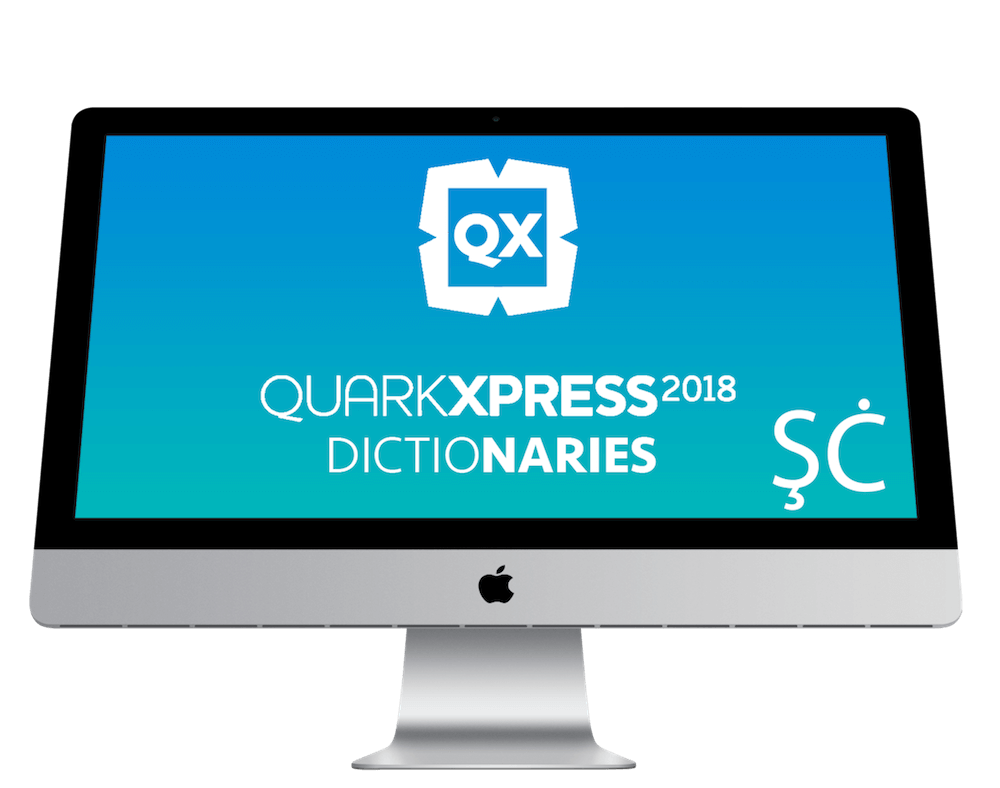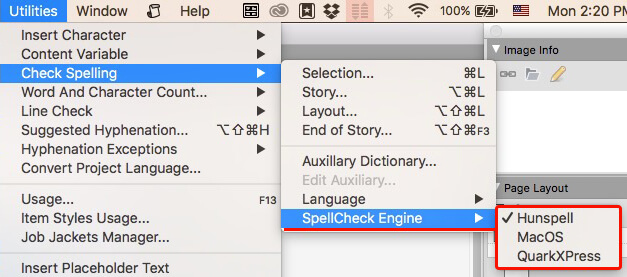
Description
You asked, we answered. It’s about time the QuarkXPress Spell Checker got serious in the spell checking business. The Spell Checker Pro gives the QuarkXPress Spell Checker the TLC it needed. You now have a choice of two more powerful spell checkers – one was right under your hood, yes, the operating system (Windows/MacOS) spell checker and the other – Hunspell, an industry proven spell checker engine used by leading products like Google Chrome, Mozilla Firefox, OpenOffice and many others. The best part – you can add more Hunspell dictionaries which are available for free. Spell Checker Pro picks them up the moment you place them in the “Spelling” folder on your machine.